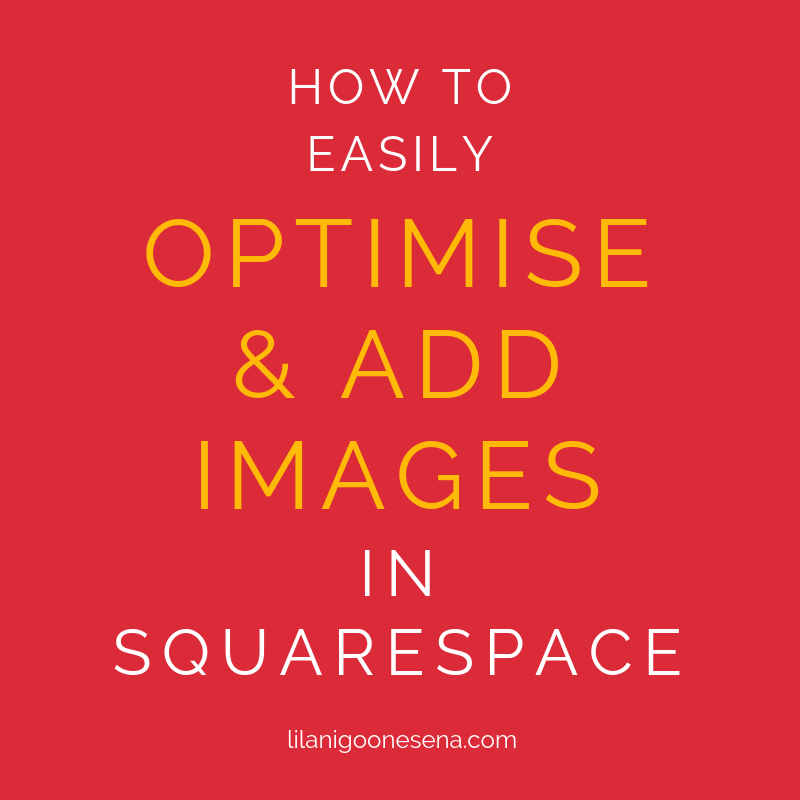How to: Set Up Keywords That Will Rock Your Website SEO
So, you’ve got your small business website and you want to optimise it for SEO. Whatever that means!
Well, read on, friend. This walkthrough is all about what SEO keywords are and exactly how to get them working for your website.
What is SEO?
SEO stands for Search Engine Optimisation and it’s the little 3 letter word that everyone wants. Everyone wants to understand SEO, to use the right keywords, to get their site on page 1 of Google. And to do so organically, i.e, not paying for advertising. Everyone wants to master SEO but most people are not quite sure how.
This is because Google keeps its SEO algorithms a very closely guarded secret. Those punks! There’s no set SEO formula to getting onto page 1. Anyone who tells you that they can do this needs a smack over the head.
But don’t panic! Because there are lots of things you can do to improve your ranking.
Keywords are key in SEO
- Your website needs a collection of “keywords” that explain what your site/business/brand is about
- These keywords reflect what people (potential customers) will type into a search engine like Google
- These keywords need to be used strategically in your website setup (page titles, page and site descriptions etc) AND in your content (blog post titles, blog posts, page text, images etc)
Let me also say here that SEO is also about regular content updates. So, while it’s awesome to have your website all set up with keywords and page titles and image descriptions, that’s only half the battle. Google also loves websites that are engaged, active and up to date. Would you buy milk that’s past its use by date? Nope! Well, Google won’t spruik a site that was last updated in 2014, either.
I’ll chat more about this later on. For now, let’s focus on keywords.
Look at my website below for example. I have my keywords upfront and centre.
They are: I am a freelance writer and Squarespace website designer. I help creative women grow their online businesses
I’ve highlighted what I consider the keywords to be. These are the words that I think my potential customers will type into a Google search when they’re looking for services like mine. And these are the words that need to be strewn across the back and front end of my website.
Your turn! What’s your spiel and keywords?
How to pick the right keywords
Here are 2 really easy ways to help you choose the right keywords for your website. Both are free and are also good examples of short and long-tailed keywords.
1. Google’s Keyword Planner
The keyword planner is great for short-tailed keywords, that is one or two words for common searches, short and sweet, like “web design”.
Note that you’ll need a Google account to access this and the process isn’t exactly straightforward but once you get around their AdWord prompts, it is very helpful. You’ll need to pretend to start a campaign and once you’re at step 2 (this is very important!) on the process, choose your location and click Keywords and here you can type in your underlined keywords and see how popular they are on a real life Google search. Don’t continue on with the campaign!
For example “freelance writer” ranks twice as high as “freelance journalist” in Australian searches, so that’s what I’ll use. “Squarespace web designer” ranks a dismal 320 searches vs “Squarespace” at over 40,500 searches so I’ll choose that.
Remember to pick your location as your competition is usually quite localised. Adding your location to your keywords is also useful, especially if you have a product-based business.
2. A Google search
This way is even simpler and is especially good for long-tailed keywords, i.e, a specific phrase. Open a Google search page and start typing in your keyword or phrase. Easy, eh?
Okay! So, now that you’ve got your keywords, let’s move onto where to place those SEO babies on your site.
With any luck, your web designer or developer will have done most of the work for you, including registering your site's existence with Google.
If you have a Squarespace site, you’re in luck! Check out my blog post on optimising your Squarespace site for SEO. If not, don’t panic, it is all much the same on other platforms. If you’re on Wordpress for example, use a plugin like Yoast to help.
RELATED POST: What To Expect From Your Web Designer
Where to place SEO keywords on your website
In the back end of your site -
Page titles - the one liner at the top of the tab.
Page descriptions - also known as meta descriptions, these are the 1-2 lines that describe an individual page in searches.
SEO settings and site description - your site will have some basic SEO settings that ask for a general business description.
In your main website -
Content - All of your pages should include reference to your keywords in titles, headings, body copy, footer and blog posts.
Images - All your images need a unique, keyword rich name that also includes your business name.
Tip: While Google loves all these SEO keywords and phrases on your site, it doesn’t take kindly to a copy and paste job. So each of your page descriptions has to be unique and slightly different.
Is my website SEO working?
The obvious clue to that question is if you’re seeing results. It might not be as straightforward as someone calling you up and saying “I found you on Google!” but there are other indications. See if you can find your business online when you type in your keywords. And you can also check your website analytics.
How Google finds your website through SEO
“Googlebots” or “spiders” regularly trawl their site, picking up new information and relating it back to the mothership. So, it can take them a while - hours, days or even weeks - to find your site if it’s new. But Google loves sites that can show a consistent level of activity over a longer period of time.
Google is like the friend who immediately notices you've got a new hairstyle.
The more often you update your site by editing the content, blogging, etc, the more often Google will pick up on it. So, it really pays to have a blog and post regularly, using your keywords in your titles, headings and text; to connect your social media accounts to your website; to post News; and so on. And regular activity also looks much more inviting to your readers too!
But wait! There’s more…
Of course there is!
Your keywords (which by now I hope you’ve formed a strong attachment to) also need to be across your social media accounts, tying your online brand together.
RELATED POST: How To: 6 Easy Ways To Brand Your Business
Want to know all about that? Well, sign up for my newsletter because I do a small business walk through of each one of the Big 5 social media platforms. As well as providing a weekly dose of tips, strategies and resources on digital marketing and more for small business owners. I'm telling you, it's gold!
Check it out for yourself - Tips on digital marketing, social media and "all that online stuff" for freelancers and small business owners!
About the author: Lilani Goonesena is an Australian freelance writer, SEO copywriter and Squarespace web designer based in Vientiane, Laos. She loves boosting freelancers and small businesses with web design, SEO content and digital marketing strategy. She writes an awesome weekly newsletter on digital marketing, social media, blogging, web design and "all that online stuff". Lilani also blogs at the delectable Eat Drink Laos, just for fun.