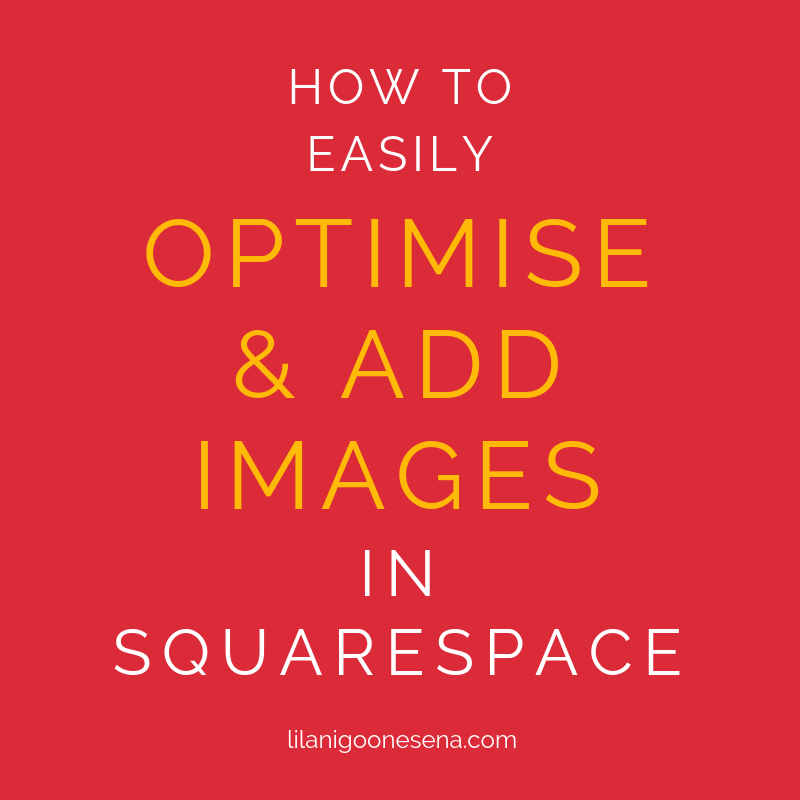Review: Dubsado for Small Business & Freelancers, 2019
At some point in your business journey, you’re going to want to invest in a project management app that just takes care of stuff.
If you've never heard of it, Dubsado is a big ass CRM (customer relationship management) app. You can basically run your business through it.
I’m talking about managing things like:
Project timelines
Time tracking
Lead capture
Creating professional forms for contracts, proposals and invoices
Online briefs and questionnaires
Automation for emails, forms, invoices, payment reminders etc
Appointment scheduling that can be embedded on your website
Integrations that sync your existing software
That’s a lot of stuff. And for all that, I’m willing to pay a little bit of money. Of course, this is relative; for me, this is a few hundred dollars a year.
I don’t part with my hard-earned money easily so I tend to conduct exhaustive research on any big project I buy. And then some. I compared Dubsado with 17 Hats, Panda Docs, Honeybook, Active Campaign, Studio Ninja and more.
I’d read so many glowing reviews about Dubsado for freelance writers, designers, wedding planners and so on.
I was pretty convinced and ready to sign up.
I did a brief stint with Dubasado’s free trial which allows 3 projects and full access to all their features.
But then I got a 30% deal off the annual price. And I signed up without even looking at the T&Cs. That’s how sure I was that this was the app for me.
The trial is pretty generous. But the catch is that Dubsado is a huge program. It has to be to tick off all those features above. And once you get everything onboard, you’ll never want to do that all over again. .
Even with my experience working with online apps and programs, I had a rude shock at how overwhelming it was setting up my business in Dubsado.
And I don't want you feeling the same. That’s why I wrote this review.
My love-hate journey with Dubsado
What I wanted from Dubsado
I joined Dubsado to access nice form templates so I could create professional, online contracts, proposals and briefs. And for that sweet automation system that would save me loads of time, especially for lead captures and the client onboarding process.
Anything else was icing on the cake.
Setting up Dubsado
In a nutshell, Dubsado is a huge CRM program. And the setup is, frankly, a nightmare. I signed up 6 months ago so I've had some time to work with it.
Most importantly, you have to have all your canned emails, contracts, briefing docs etc ready and waiting to be uploaded into Dubsado at the outset. And all clearly named or believe me, you’ll regret it later.
I had my VA (virtual assistant) help me but she was new to Dubsado too so she couldn’t answer any of my questions and it was like the blind leading the blind.
And while you can find videos online to help you, this a very cumbersome way to work. Why can’t the program just be more intuitive? A checklist or timeline to show you what to do and a gold star every time you get through a bunch of tasks.
You guys know I love DIY’ing my tech so I found this laborious set up particularly frustrating. It literally took weeks and I gave up on some parts. I may have shed tears. And I didn’t even find the automation feature for 3 months!
None of the glowing reviews I’d read had talked about the set up process; just the simplicity of running everything afterwards.
Tip: Outsource the set up to an experienced VA or Dubsado pro. Save your mental energy and sanity and get it done properly from the start.
Dubsado Workflows
Dubsado works best if you use it as your primary workflow. This means inputting all your client details and running all projects, emails, quotes, briefs, contracts, time tracking and invoices in it. Yes, everything.
This may be a bit of a mental shift if you’re used to using lots of other programs to run your business.
Maybe you’ll welcome that with open arms, or maybe, like me, you’ll have more trouble letting go of your existing systems.
The App Layout
As a designer, I’m particularly attracted by clean, intuitive layout, fonts and branding that works seamlessly and focuses on the user needs and experience.
I don’t love Dubsado’s layout.
It’s very white; too minimal even. With boring light blue headers that are the same in every tab. And much of the main text is grey rather than black which makes it that tiny bit harder to read.
There’s nothing striking or bold about its layout. Intentional? I don’t know.
When you log in, the app always opens on the Dashboard. This really peeves me. You can’t edit what you see on the Dashboard; it’s always the same. I’d rather go directly to my project or client list and get into the work.
But if you’re fully invested in Dubsado, you’ll see your financial goals, recent activity, a calendar overview and more.
Automation
Automation, if you don’t know, is the seamless flow of work items from you to the client. It’s like a robot version of you sending welcome emails, contracts, briefs etc, while you’re off having a long lunch or doing something far more enjoyable. The client doesn’t know that you’re not there. You set it up and away it goes. It’s a beautiful thing.
For example, you may set up an automation sequence for a new client lead which looks something like this:
Initial email enquiry > book discovery call > send quote > send contract > send invoice #1 > send welcome package etc.
The idea is that every single one of these steps happens automatically, in a sequence. You choose the timing and which action prompts another. Dubsado handles the rest for you.
To organise automations in Dubsado, you have to have a very clear understanding of your exact workflow.
Does your new client onboarding process look like the one above? Or do you use a different order? More importantly, do you have all of the canned emails and forms for each step of the process?
You’ll need that and they must already be uploaded in the system.
If you've used apps like Zapier or set up campaigns in an email marketing program, the automation process will make more sense. Otherwise, it can be quite confusing.
Tip: Set up everything else in Dubsado first before getting into your automation workflows.
Forms and Templates
Dubsado has some great, professional templates which you can use to set up your contracts, briefs, proposals and more. But while they look lovely, they do take an age to edit.
Or you can start from scratch with a drag and drop feature.
One of Dubsado’s form templates for a social media planner questionnaire. Everything is editable.
How you develop your forms really depends on your existing business systems and the number of services and products you offer. For eg,
Do you have a single contract that you send to all your clients?
Dubsado will automatically update the individual client details so you don’t have to worry about changing that every time. But if you have to change paragraphs of text depending on the client, that could be tedious.
Or do you have different contracts to cover all your different services and client types?
If you’re a perfectionist like me, this can quickly get out of hand. I have 8 contracts in Dubsado!
And what about your proposals and briefs, the same applies to them
Can you send the same proposal and brief for all your clients or will you end up with 24 different forms?!
And your canned emails…
I have 25, covering every different stage of project development from initial inquiries to job completion.
That’s 50 forms already that need to be set up, edited and proofed. Sheesh!
My forms set up in Dubsado
Maybe I make things too hard for myself. The point is I found myself wondering why I was spending so much time and money setting up systems that were supposed to make my life easier and save me money.
Tip: Cut down your forms to the bare minimum!
Emails & Accounting
I felt that some features in Dubsado were included to have a well-rounded CRM experience but they still seem to be in beta mode.
Email for example. You can send your client forms (contract, proposal, brief etc) invoices and payment reminders to client with the click of a button. Very smooth and professional.
But there’s no sent folder; no way to double-check sent emails. I like to have all my client emails in one place, including the sent ones. It’s so important to keep a record of this stuff.
Nor are there folders to keep all correspondence in. I’m fanatical about my email folder system; each and every piece of client correspondence is neatly filed away. You never know when you’re going to need it.
So too, Dubsado has an accounting feature that covers invoicing, reporting, income sources, etc. But every freelancer I know uses Xero or QuickBooks or Wave; custom software that keeps all our business finances tallied and flowing smoothly.
There’s no way I’d move all my financials over to Dubsado. Yet, that’s an essential part of the app’s workflow. Without it, things start to get ruffled.
Integration with Other Apps
Dubsado does integrate with lots of apps including Xero and Quickbooks, as mentioned above.
But they're one-way interactions; the invoice must originate from Dubsado and the info is then pushed to the accounting app. This is not ideal.
But do it the other way round and you’ll have to manually add each new client’s details and the project fee into Dubsado and then onto all the forms. It’s laborious and confusing. You are basically forced to use Dubsado for invoicing and I don’t like that inflexibility.
Client portals
Clients can access their admin documents - emails, contract, proposal, brief etc - through a client portal. You control the content and what they can and can’t see. It’s Dubsado’s version of a shared folder and clients can see project timelines and deadlines, etc.
It’s a good way to keep projects transparent; clients stay informed on the process and know what’s due when. I already do this with my clients through shared Google Drive folders and with Asana workflows.
Pricing
Money-wise, Dubsado’s not cheap (relatively speaking) at $US35/month or $US350/year.
Then again, if you are running your whole business through the app, and saving on costs of other apps like Quickbooks, Acuity scheduling, time tracking and email, it’s money well spent.
And you can get promo deals though throughout the year; I got 30% off on my annual plan in April 2019.
If someone is doing your set up for you, factor in these costs too. Plus bank conversion fees if you’re outside the US.
Refunds - after 14 days, there are no refunds on the annual plan. This came as another shock to me though it was my fault entirely as I hadn’t read the policy.
Tip: I strongly recommend starting with the free plan to see if Dubsado is right for you and using it for 1-2 months before committing any money.
Favourite features
Dubsado has a lot of great features that can simplify your business systems and are an obvious drawcard. My favourites are:
E-sign contracts - No printing, signing and re-uploading (how ancient is that process), just a simple, binding, online agreement done with a couple of clicks.
Online briefs - Again, simple and online; easy for the client and for me.
Automation - I managed to get one workflow set up with my multitude of forms and it was a beautiful thing to behold. Then I thought of repeating the process 25 times and I cried (inwardly).
Scheduling - It has a calendar feature similar to Acuity or other scheduling app to set up client meetings and schedule calls. And you can embed this feature on your website and it will sync back to your Dubsado workflow.
Affiliation program - It’s pretty generous. Every paid referral you send to Dubsado earns you a month free on your subscription. Plus the newcomer gets a 20% discount too. Interested? Sign up with my affiliate link goonies.
Last thoughts
Dubsado wasn’t the right fit for me because I didn’t want to move my whole business over to it.
I already have accounting, email, project management, time tracking and workflow apps that I’ve used for years and work well for my business.
That’s not to say that Dubsado isn’t an amazing program with loads of features for enterprising freelance businesses. If you’re curious about it, definitely check it out. A truckload of businesses use it and love it.
As for me, my search for the “perfect CRM” continues.
The one feature that I still use from Dubsado (as I can’t cancel my subscription until next year) are the online briefs that clients can complete through an emailed link. Very easy and I don’t need to be involved in the process.
I’ve also started using Qwilr to develop and send fancy project proposals (which I absolutely love and will review soon). And I still use Google Docs for shared client folders, Word for contracts and Asana for workflow and project management.
About the author: Lilani Goonesena is a digital communications specialist and the director of LIGO Creative. Based in Canberra, LIGO delivers content, editing, SEO copywriting, web design, strategy, social media and branding for government, the development sector and businesses. Contact LIGO today.